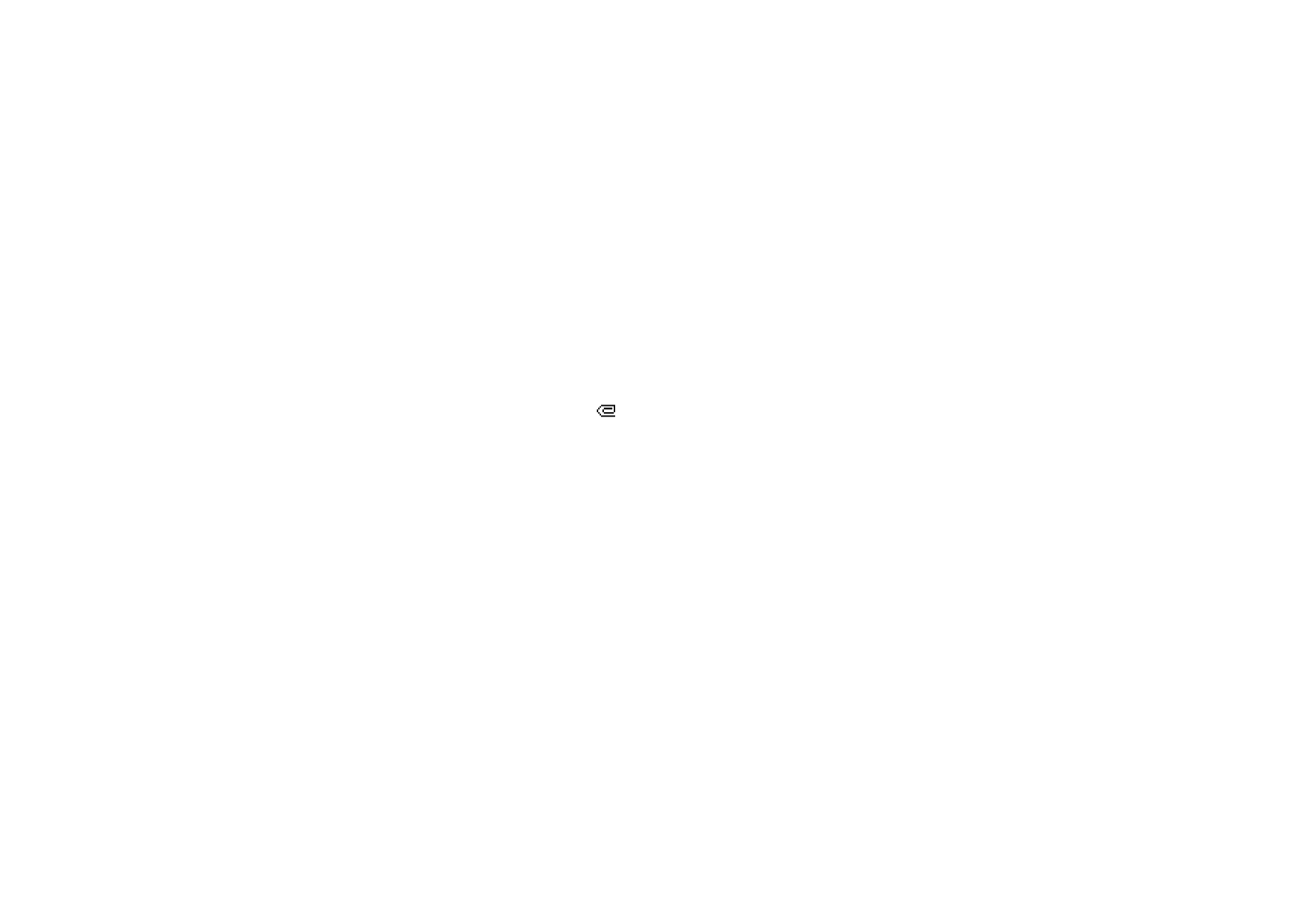
Deleting messages
• To delete text messages, press
Menu
and select
Messages
,
Text messages
and
Delete messages
.
To delete all messages from all folders, select
All messages
and when
Delete all
messages from all folders?
is displayed, press
Yes
. If the folders contain unread
messages, the phone will ask whether you want to delete them also.

Menu fu
nctions
71
Copyright
©
2004 Nokia. All rights reserved.
To delete multimedia messages, press
Menu
and select
Messages
,
Multimedia
msgs.
and
Delete messages
.
• To delete all messages from a folder, select the folder from which you want to
delete the messages and press
Yes
. If the folder contains unread messages, the
phone will ask whether you want to delete them also.