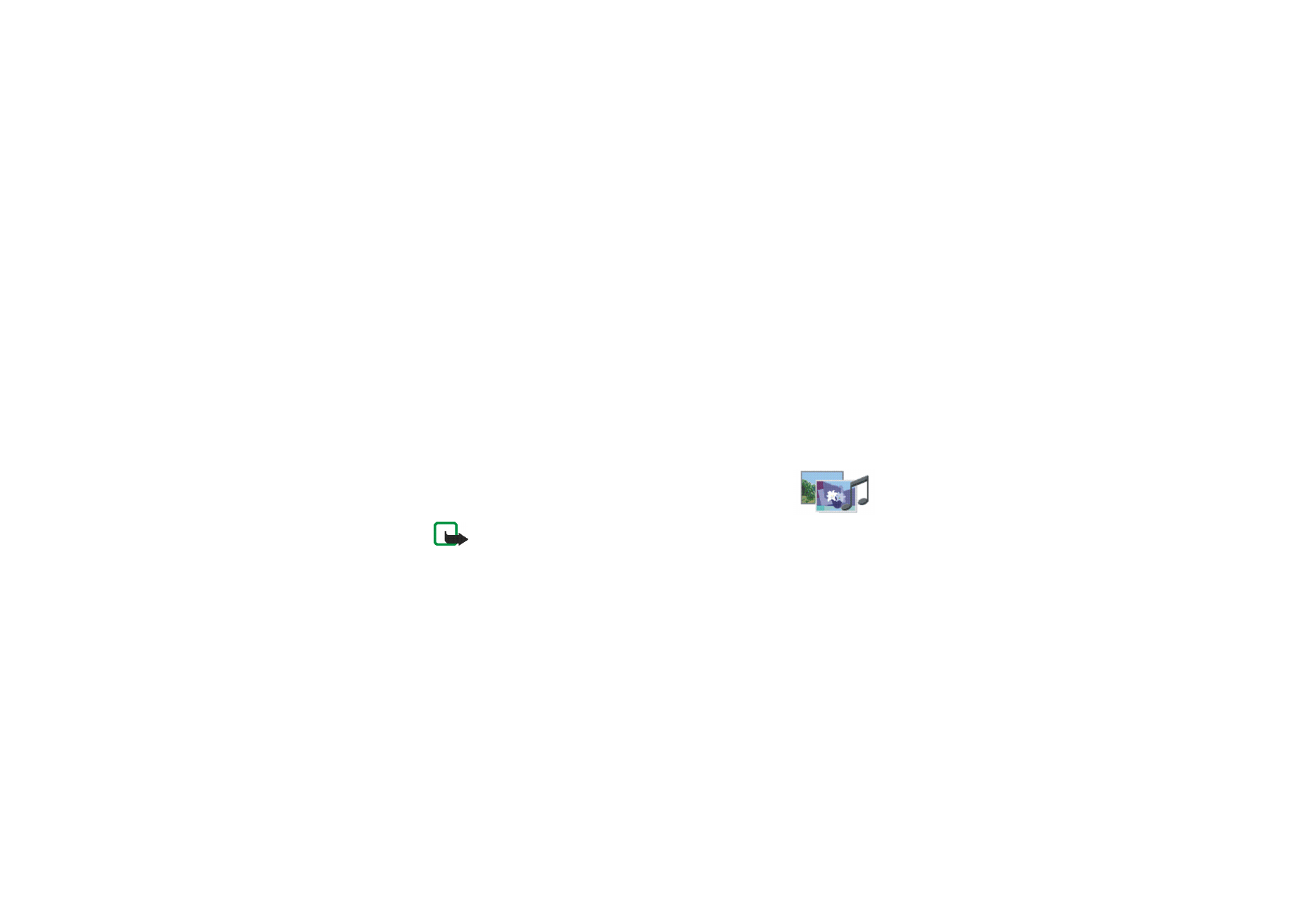
Restore factory settings
To reset the menu settings to their original values, press
Menu
and select
Settings
,
and
Restore factory settings
. Key in the security code and press
OK
. Note that the
data you have keyed in or downloaded, for example the names and phone
numbers saved in
Contacts
, are not deleted.